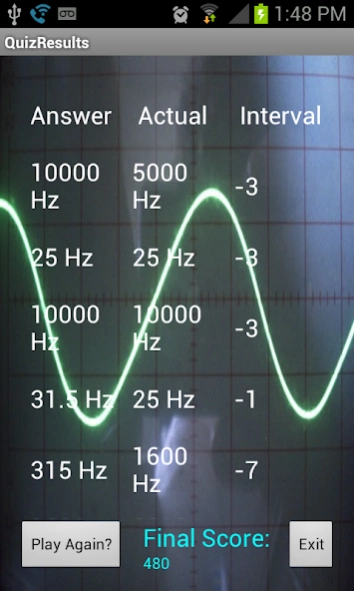Sine Wave Ear Training Quiz 5
Free Version
Publisher Description
Sine Wave Ear Training Quiz - Test your hearing knowledge of the entire range of human hearing!
Test your hearing knowledge of the entire range of human hearing...
a quintessential asset for all audio engineers.
This is a quiz that has you hear frequencies ranging from 20 Hz to 20000 Hz.
You'll guess which frequency it is, and get a certain number of points depending on
how close you were. Each frequency tested is a generated sine wave, corresponding to a 31-band EQ.
Use with care; make sure that you turn the volume to a reasonable level to prevent hearing damage.
Try getting 440 points or above for a special treat! (440 Hz is the note that Orchestras tune to.)
Scoring System: 100 pts for the correct answer, -10 pts for each interval away you are away from the correct answer.
Disclaimer: Please use headphones with a frequency response of 20Hz to 20000Hz for the best results, as
your android device may not be able to play all of the frequencies in this range with its built-in speakers.
**Note**
If you enjoyed using this app, consider purchasing the premium version "Sine Wave Ear Training Premium" - it
has extra features, such as choosing a custom-range subset of frequencies to hear and is Ad-free!
**End of Note**
About Sine Wave Ear Training Quiz
Sine Wave Ear Training Quiz is a free app for Android published in the Teaching & Training Tools list of apps, part of Education.
The company that develops Sine Wave Ear Training Quiz is bitbat. The latest version released by its developer is 5.
To install Sine Wave Ear Training Quiz on your Android device, just click the green Continue To App button above to start the installation process. The app is listed on our website since 2013-10-14 and was downloaded 2 times. We have already checked if the download link is safe, however for your own protection we recommend that you scan the downloaded app with your antivirus. Your antivirus may detect the Sine Wave Ear Training Quiz as malware as malware if the download link to sinewave.quiz is broken.
How to install Sine Wave Ear Training Quiz on your Android device:
- Click on the Continue To App button on our website. This will redirect you to Google Play.
- Once the Sine Wave Ear Training Quiz is shown in the Google Play listing of your Android device, you can start its download and installation. Tap on the Install button located below the search bar and to the right of the app icon.
- A pop-up window with the permissions required by Sine Wave Ear Training Quiz will be shown. Click on Accept to continue the process.
- Sine Wave Ear Training Quiz will be downloaded onto your device, displaying a progress. Once the download completes, the installation will start and you'll get a notification after the installation is finished.